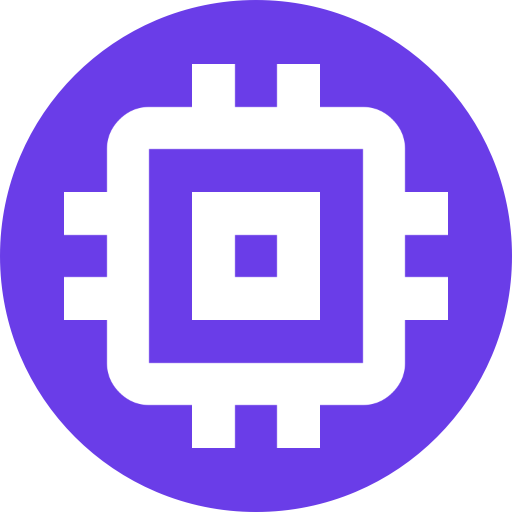Dummy Detection
Dummy Switch Plugin
The Dummy Switch Plugin can be used to create Motion and Binary sensors within Scrypted that are triggered by an external event, like the Webhook Plugin or Mail Plugin.
Mail Plugin
Older RTSP Cameras that do not support ONVIF may support mail delivery of motion events. The Mail (SMTP) Plugin can be used to listen for incoming mail, and trigger a motion sensor linked to that RTSP Camera.
Dummy Switch Plugin Setup
- Install the
Dummy Switch Plugin. Add NewDummy Switch. This switch will activate a motion sensor.- Find the RTSP Camera within Scrypted.
- Enable the
Custom Motion SensorExtension. - Select the
Dummy Switchthat was created andSave.
Mail Plugin Setup
- Install the
Mail Plugin. - Enable the
MailExtension on theDummy Switchthat was previously configured. - Enter a unique mail address (any username and domain is valid, it won't actually be sent there) and
Save.
Camera Setup
- Open the Camera's web admin page or app.
- Navigate to SMTP Settings.
- Enter the IP of your
Scrypted Serveras the SMTP server. - Disable
Login Anonymouslyif it is enabled. - Provide any authentication credentials (Scrypted does not require it).
- Provide the email address that was used in the previous step for both the Sender and Recipient.
- Navigate to Event or Motion Settings.
- Enable Send SMTP/Mail on the motion event.