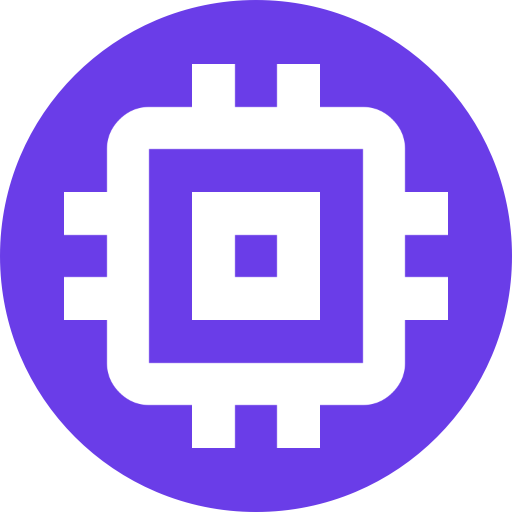System Validation
After Scrypted has been installed, install the Diagnostics plugin and run System Validation to validate the environment. This tool can also be used to verify cameras after they have been added.
System validation will check network settings and server hardware properties:
============================================
System Validation
============================================
Scrypted Installation Running
OK
IPv4 (jsonip.com) Running
66.219.189.10
IPv6 (jsonip.com) Running
2002:559:76c::3cf
IPv4 (wtfismyip.com) Running
66.219.189.10
IPv6 (wtfismyip.com) Running
2002:559:76c::3cf
Scrypted Server Address Running
192.168.2.130, 2002:559:76c::3cf
OK
CPU Count Running
12
Memory Running
31 GB
GPU Passthrough Running
OK
Cloud Plugin Running
OK
OpenVINO Plugin Running
OK
GPU Decode Running
OK
Deprecated Plugins Running
OK
============================================
System Validation Complete
============================================Validation Resolutions
IPv6
IPv6 on the network and Scrypted server is recommended for optimal performance when streaming from cellular networks.
Scrypted Server Address
Specifying the Scrypted Server Address will affect how Scrypted advertises devices via the HomeKit plugin and how it communicates with other devices on th local network. Selecting a pair of wired ethernet addresses (one IPv4 and one IPv6) is recommended.
GPU Passthrough and GPU Decode
If this fails, it is usually due to the system not properly passing through GPU due to installation via an unsupported method. Or the system may not have a GPU at all. Resolving this is recommended for Scrypted NVR systems.