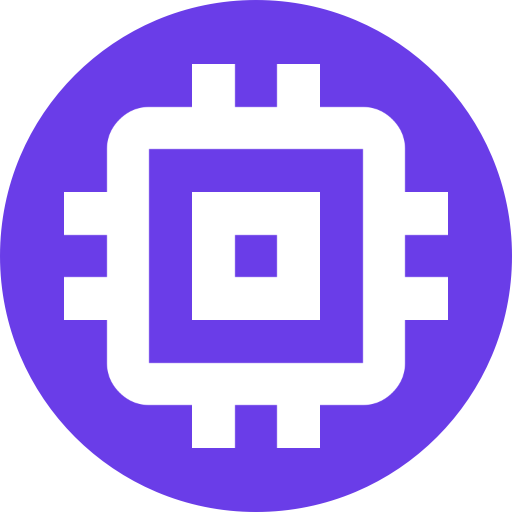Proxmox VE
WARNING
Scrypted NVR servers with NVIDIA GPUs must create an Ubuntu 24.04 VM inside Proxmox VE and pass through the GPU. Then continue with the Linux - Docker installation. NVIDIA hardware is not supported inside the Scrypted Proxmox VE LXC.
Scrypted can be installed on a Proxmox VE by pasting the following script on the Proxmox VE host. This script will download and restore a Scrypted container backup. The script prompts to pass through GPUs and Coral Edge TPUs. Hosts with Coral Edge TPUs must also install the driver using the steps below.
cd /tmp
curl -s https://raw.githubusercontent.com/koush/scrypted/main/install/proxmox/install-scrypted-proxmox.sh > install-scrypted-proxmox.sh
bash install-scrypted-proxmox.shThe Scrypted container uses 16GB memory and all CPU cores by default. Configure the Resources tab to suit the server specs and workload. Scrypted NVR servers should assign at least 4 cores and 16GB of memory (the more the better). After configuration has been completed, start the container.
Scrypted is now running at: https://scrypted:10443/
Note that it is https and that you'll be asked to approve/ignore the website certificate.
TIP
The default root password on the LXC is scrypted and there will be a prompt to change it on first login.
Coral Drivers
The Coral Edge TPU driver build step is optional and intended for servers running Scrypted NVR.
Coral M.2/PCI Drivers
The Proxmox VE host requires building the gasket-dkms driver from source. First ensure that the pve-no-subscription/No Subscription Proxmox apt repository has been added to your host. Then run the following on the Proxmox VE host to build and install the gasket-dmks M.2/PCI driver:
apt remove -y gasket-dkms
apt install -y git devscripts dh-dkms dkms pve-headers-$(uname -r)
cd /tmp
rm -rf gasket-driver
git clone https://github.com/google/gasket-driver.git
cd gasket-driver/
debuild -us -uc -tc -b
dpkg -i ../gasket-dkms_1.0-18_all.debCoral USB Drivers
The Proxmox VE host can use the USB driver provided by Google. Run the following on the Proxmox VE host to install the USB driver:
curl -fsSL https://packages.cloud.google.com/apt/doc/apt-key.gpg | gpg --dearmor -o /usr/share/keyrings/coral-edgetpu-archive-keyring.gpg
echo "deb [signed-by=/usr/share/keyrings/coral-edgetpu-archive-keyring.gpg] https://packages.cloud.google.com/apt coral-edgetpu-stable main" | tee /etc/apt/sources.list.d/coral-edgetpu.list
apt-get -y update
apt-get -y install libedgetpu1-maxIntel NPU Drivers
The Proxmox VE host can use the NPU (Neural Processing Unit) driver for Core Ultra processors provided by Intel. Run the following on the Proxmox VE host to install the NPU driver:
cd /tmp
curl -s https://raw.githubusercontent.com/koush/scrypted/main/install/docker/install-intel-npu.sh > install-intel-npu.sh
INTEL_FW_NPU=true bash install-intel-npu.shProxmox VE Container Reset
TIP
Older Proxmox VE Scrypted installations ran as a systemd service in the container. The new installation process moves the service into a docker container inside the LXC. Legacy installations must update the LXC by using the Host Reset script.
Modifying the Proxmox VE Container can lead to unexpected behavior. The container can be reset using either the LXC reset (in container reinstall) or the Host Reset (total reinstall).
All data (and NVR recordings if applicable) will be preserved, but creating a backup from within Scrypted is highly recommended.
LXC Reset
The Scrypted service within the container can be reset by running the docker installation script with SCRYPTED_LXC=true environment variable.
WARNING
This script must be run in the Scrypted LXC (usually container id 10443) Console, not the Proxmox Host Shell/Terminal.
curl -s https://raw.githubusercontent.com/koush/scrypted/main/install/docker/install-scrypted-docker-compose.sh > ~/install-scrypted-docker-compose.sh
SCRYPTED_LXC=true bash ~/install-scrypted-docker-compose.shHost Reset
The container can be reset on the host by running the installation script with the SCRYPTED_RESTORE=true environment variable.
WARNING
This script must be run in the Proxmox VE Host Shell, not the Scrypted LXC Console/Terminal.
cd /tmp
curl -s https://raw.githubusercontent.com/koush/scrypted/main/install/proxmox/install-scrypted-proxmox.sh > install-scrypted-proxmox.sh
SCRYPTED_RESTORE=true bash install-scrypted-proxmox.sh