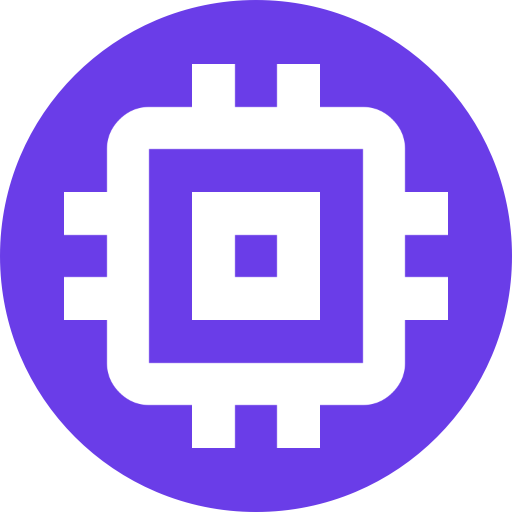Troubleshooting
Choose from the following troublehsooting guides. If your issue is not listed, please join Discord and report the bug in the #nvr channel.
Troubleshoot:
Object Detection
Detection Flow Chart
Object Detection failure is typically due to the camera hardware not properly supplying motion events. The camera's hardware motion sensor will trigger the object detection process when motion is detected, allowing the system to remain idle.
View the camera in the NVR and verify there are motion events in the Timeline. Detected Motion will be denoted with a thin and solid blue line, as seen below.
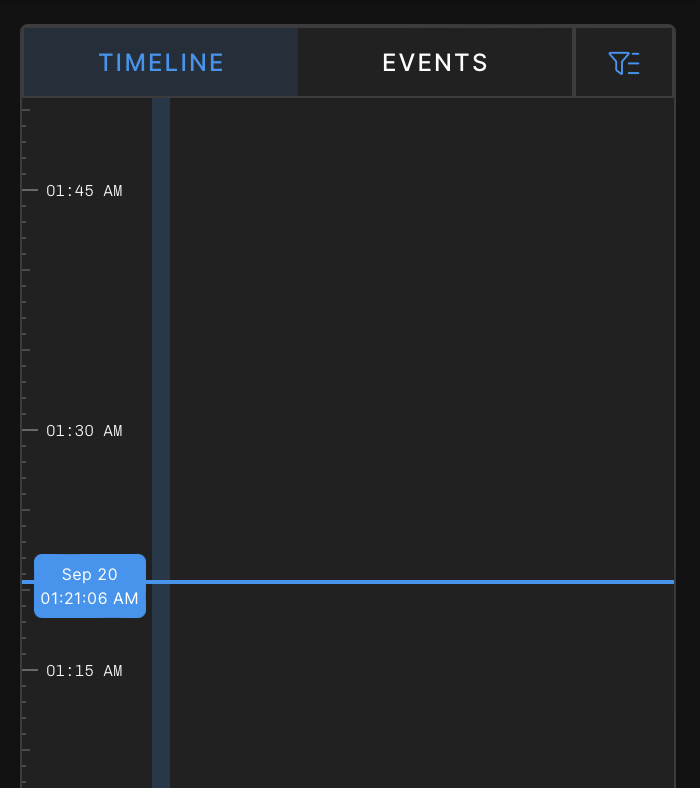
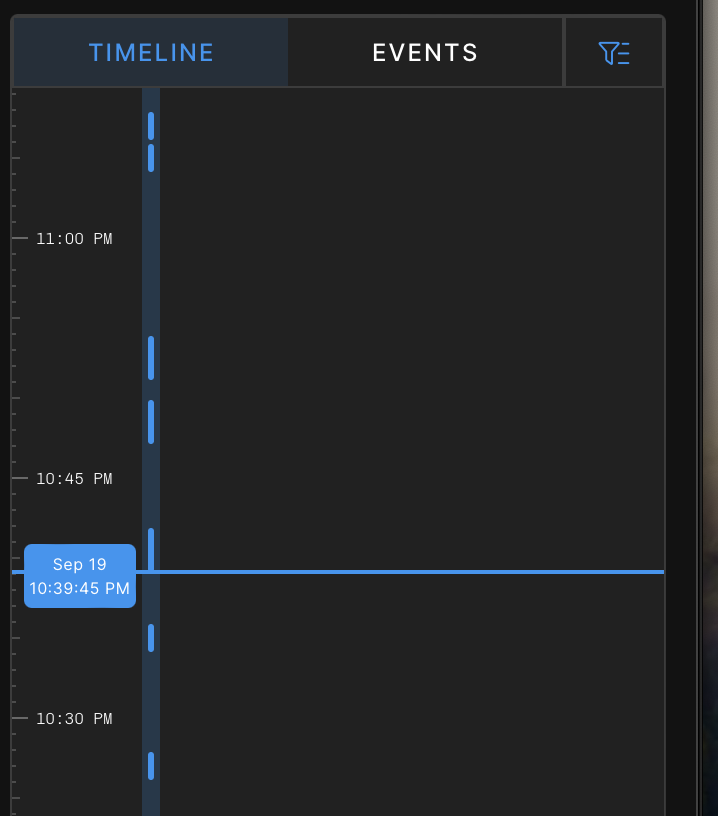
If there is no motion visible on the timeline, the camera is misconfigured and not reporting motion properly. Enable the camera's hardware Motion Sensor via the manufacturer admin webpage or app. Ensure there are no zones filtering the motion.
In some cases, the camera motion sensor may be unreliable or non functional. Scrypted NVR provides software motion detection options to fill this gap. Enable a Motion Detection Extension on the camera.
If the motion sensor is functional, the Object Detection itself can be tested by dropping an image into it. Save the following image and dropping it into Scrypted NVR Object Detection:
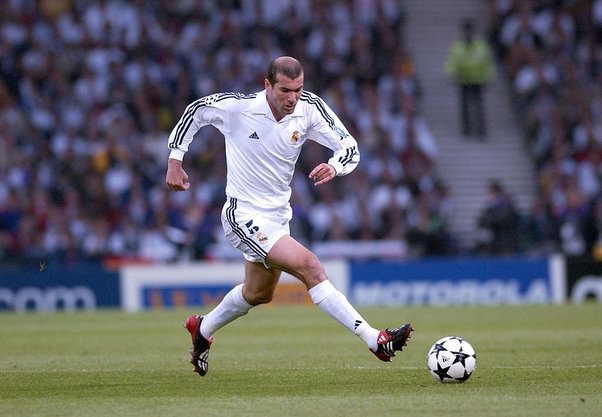
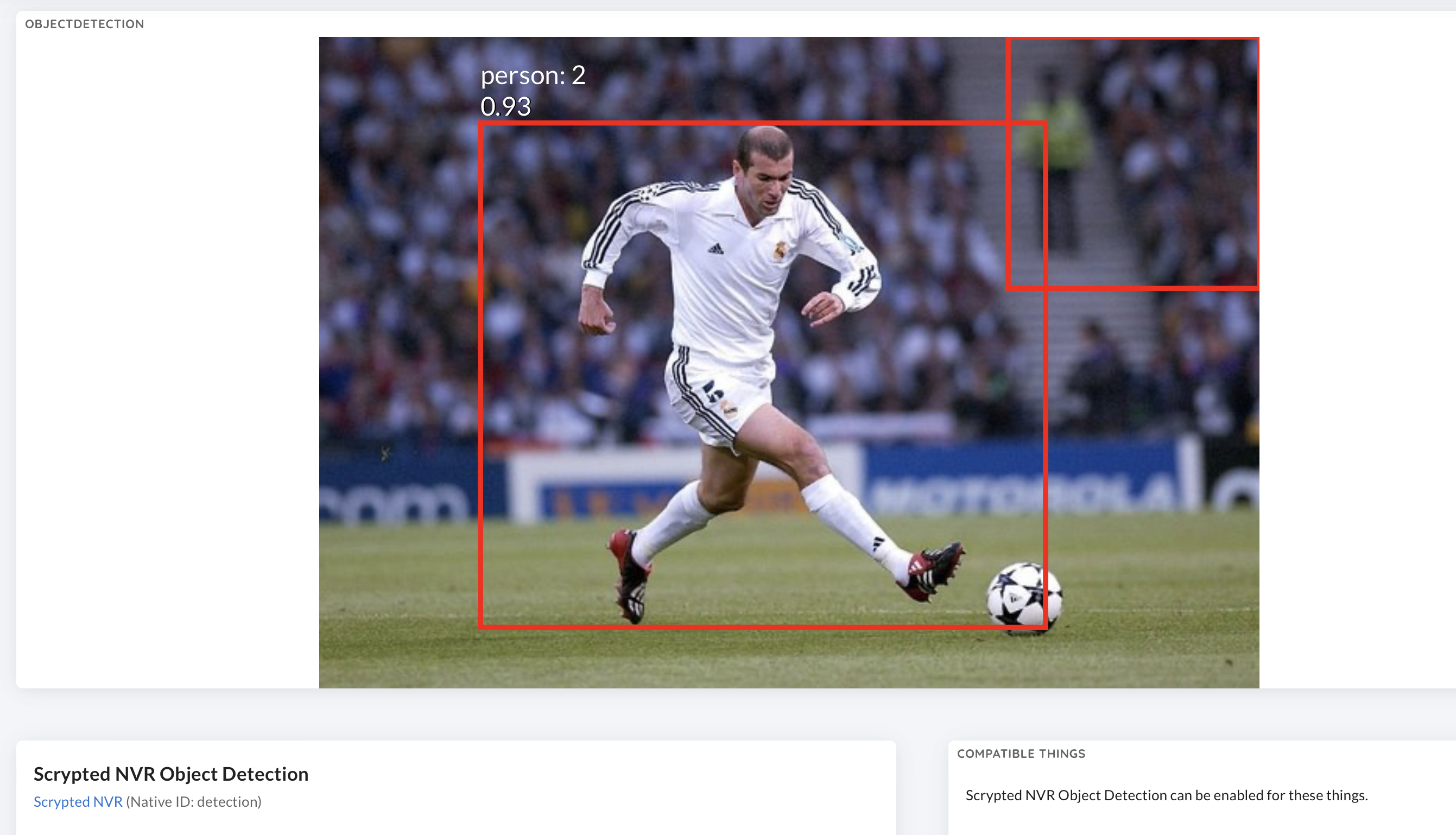
Recording
Recording issues typically stem from the storage directory or device not being properly configured.
- In the
Scrypted NVR PluginSettings, verify the storage directory is configured and is reporting the correct disk size and free space. The drive should ideally be at least 1 terabyte. - Refer to the Recording Storage docs to properly format the drive with the correct filesystem and, if applicable, mount it into Docker.
Event Debug Tool
The event debug tool provides insight into what objects and motion was detected during an event. The tool is accessible via a desktop browser only. Click the camera label to go to the Event Debug Tool.
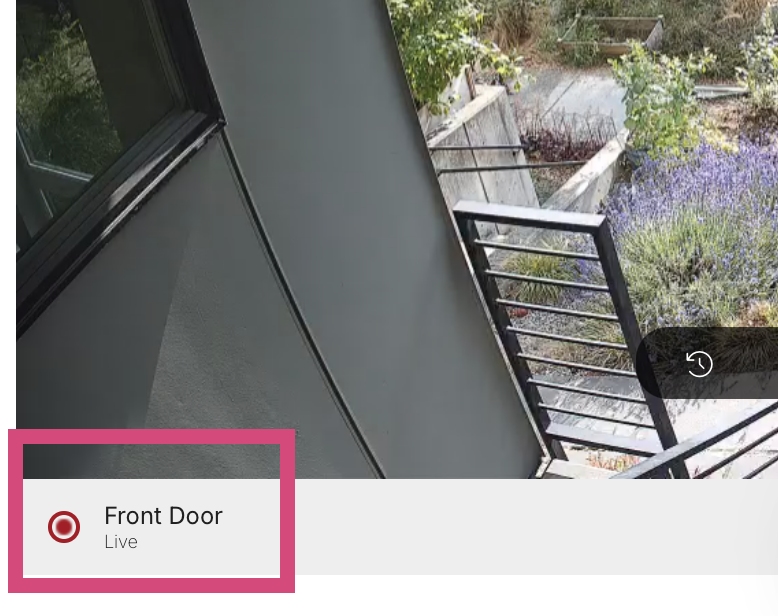
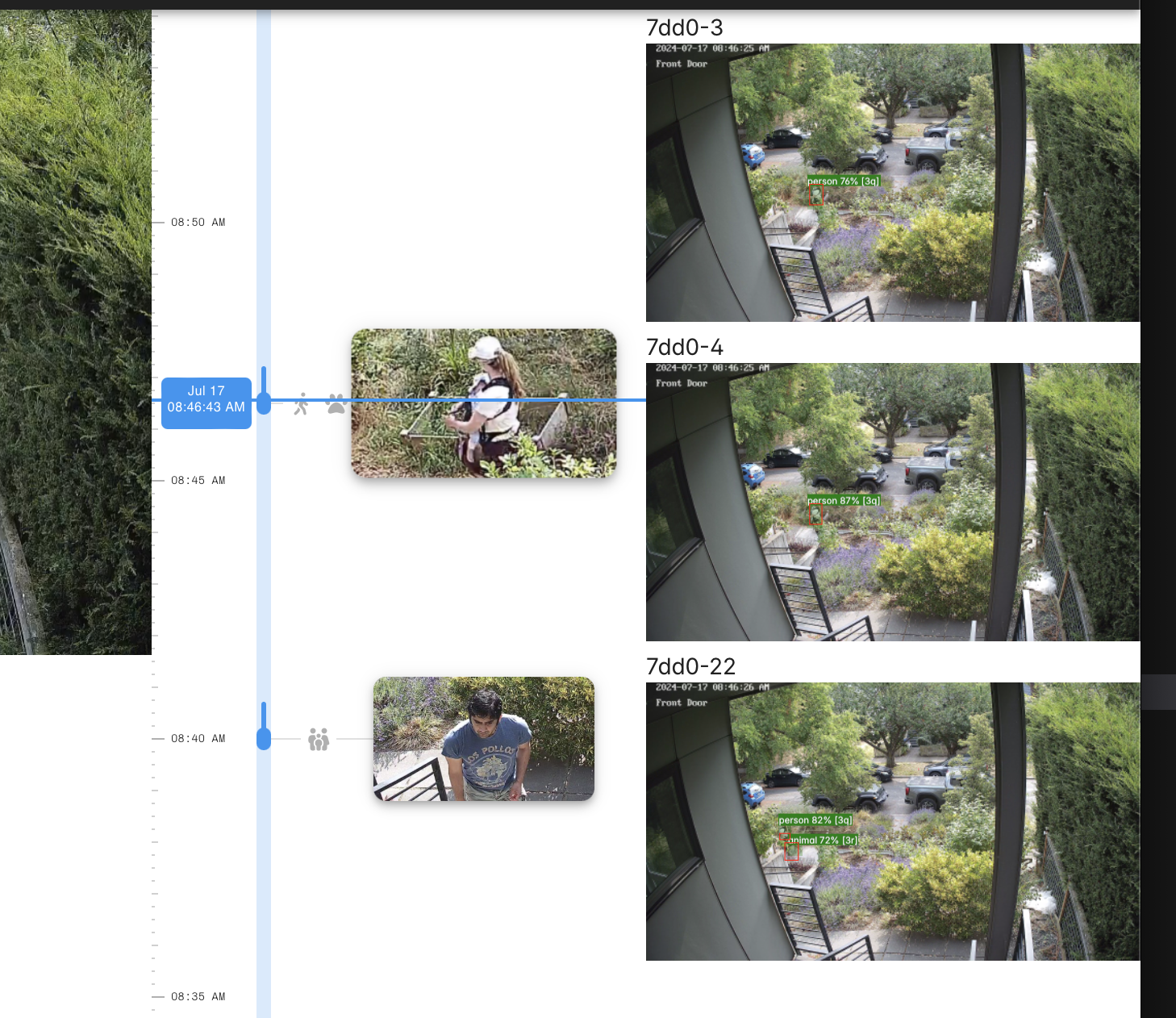
Reducing False Positives
Object detection zones on the camera can be used to reduce false positives or remove uninteresting detections. Create a zone in the Object Detection Settings for the camera. The zone should accomodate the bounding box that may spill into the zone. E.g., the zone may need to be set back further than would seem intuitive since the bounding box for an object may be larger than may seem obvious:
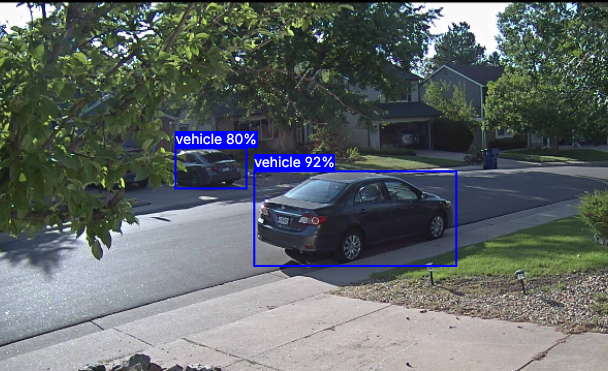
Although the car is fully on the street, if a zone ends at the edge of the lawn, the car's bounding box would intersect the lawn.
An intersect zone will filter only detections that intersect (even a single pixel) the zone. A contain zone will filter detections that are completely encompassed by the zone.
The default zone type is include; a zone can be set to exclude to remove all detections of the matching type from being detected (such as problematic stationary cars).
High CPU Usage
Scrypted NVR will use considerable CPU and GPU while performing object detection on cameras that have reported motion. The following will help diagnose unusual system activity.
Verify GPU
Improperly configured systems may not be able to access the GPU when performing object detection. The official install scripts will typically set up the system correctly.
- GPU usage for decoding can be verified by installing the
Diagnostics Pluginand runningSystem Validation. - GPU usage for detection can be verified by checking the
OpenVINOorONNXplugins.
Camera Activity
Cameras that are actively performing object detection can be viewed in the Video Analysis Plugin. There are two sections:
Active Motion Detection
There should generally not be any cameras that are using software motion detection. All cameras that are officially supported by Scrypted NVR have functional hardware motion sensors. If there are cameras listed in this section, please review the motion sensor setup to confirm that enabling software motion detection was necessary. The software motion sensor should be disabled.
Active Object Detection
There may be multiple cameras listed in this seciton if the high cpu usage is persistent. This may be due to cameras that are constantly reporting motion and never going idle. For example, trees blowing in the wind will trigger object detection. To resolve this issue, use motion zones on the camera to reduce unimportant motion that is reported to Scrypted. For example, zoning the camera to only perform motion detection on walkways and driveways, rather than on landscaping features.
Notification Delivery Failures
When troubleshooting notification delivery failures, first ensure that object detection is working by navigating to the camera timeline in the NVR app and ensuring that people, vehicles, and animals are being detected and recorded. If there are no events there, the use the Object Detection troubleshooting.
No Images in Notifications
If notifications are working, but there are no images in notifications, this is likely due to a Scrypted Cloud plugin misconfiguration. Perform the following steps:
- Ensure the Scrypted Cloud plugin is installed.
- Log into the Scrypted Cloud plugin again.
This should resolve most notification image failures.
If the server is using a Cloudflare domain, ensure hotlink protection protection is disabled in Cloudflare.
If the server is using self hosted SSL termination or port forwarding, the error may be due to to improper SSL termination or reverse proxy. To diagnose, delete and reinstall the Scrypted Cloud plugin to verify notification image delivery works on the Default settings.
Notification Testing
- In the Scrypted NVR app, go to Settings -> Notifications.
- Click Send Test Notification. If no notification is received, continue on to Complete Notification Failure.
When the detection is visible in the camera timeline and test notifications are being delivered to the the phone, the issue is most likely to be a notification filter in the app.
- In the Scrypted NVR app, view the camera.
- Click Settings -> AI, Zones, and Schedules
- Delete all filters.
Complete Notification Failure
If notifications are not being delivered at all, this is likely due to an issue with the device itself. Perform the following steps:
- If the device is Android or iOS, reboot the device.
- Search for the notification device in
Scrypted Management Consoleand send it a test notification. - Observe any errors in the
Console.
If no notification was received, and the Console indicates there were no errors, then the notification was delivered successfully to the Apple/Google backend notification service. If it was not delivered, the issue may be with their service's ability to deliver to your device. On iOS this can sometimes be resolved by uninstalling and reinstalling the iOS app.
Recordings Lost After Restart
If restarting the Proxmox LXC or Docker container results in all recordings being lost, this is because the storage mount was not correctly passed into the container. The recordings are being written into the container rather than the drive, and the container is being reset (including the recordings) on restart. First remove any existing configuration for the recording storage. Then follow the Storage Setup guide to correctly configure the NVR Recordings Directory.
Management Console Persistently Disconnecting
On November 12th, an update to docker caused Watchtower in Proxmox LXCs to fail. This failure causes Scrypted's Proxmox LXC to continually restart. The symptom is the management console disconnecting and reconnecting every few seconds. Use the Proxmox LXC Reset to resolve this issue.