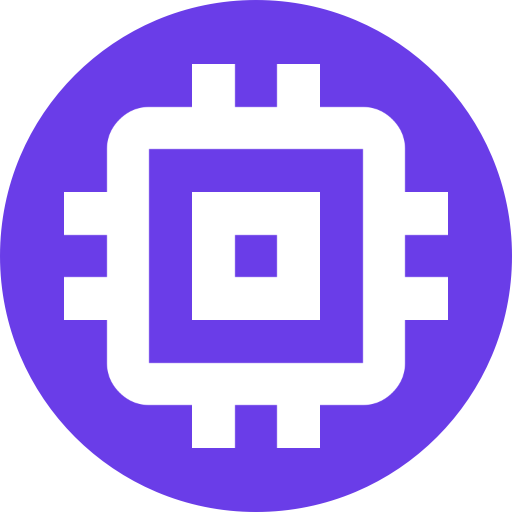Record Cameras
Camera Setup
- Configure the Camera.
- Add the Camera to Scrypted.
- Verify the Motion Sensor is working. Scrypted waits for the camera to report motion to trigger video analysis.
WARNING
If the Camera's Motion Sensor is disabled, detections will be unavailable on the NVR timeline.
- Enable Recording in the Camera Settings by selecting
Scrypted NVRin theIntegrations and Extensionslist.
Cameras and Recordings
After the Scrypted NVR Plugin has been installed, Cameras and Recordings can be viewed on your local network by visiting the address of this Scrypted server.
Cloud access must be enabled for remote access via browser, iOS, Android, and Desktop Apps.