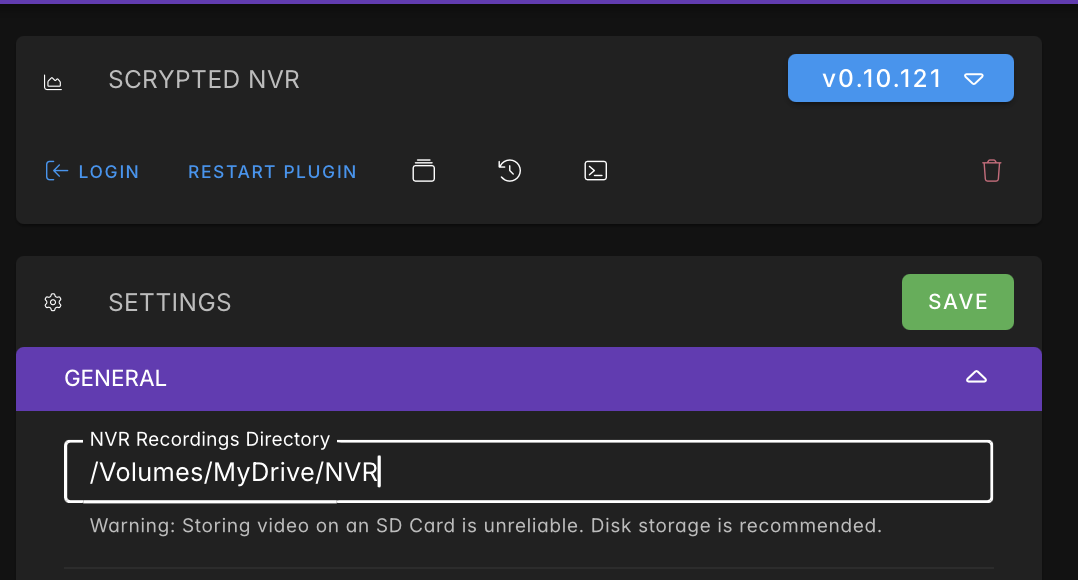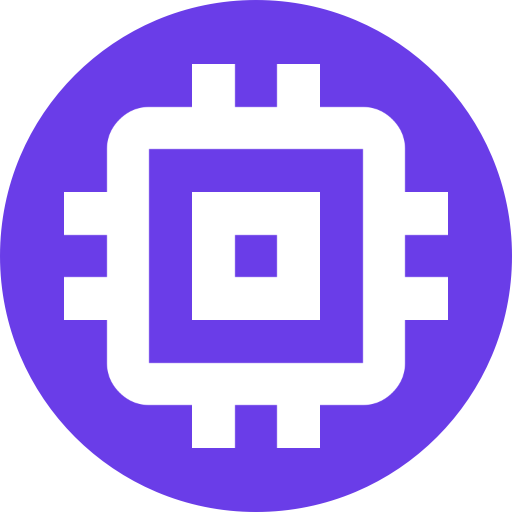Mac Storage
DANGER
When creating a NVR Recordings folder on macOS, the folder name must end with .noindex. This prevents macOS Spotlight from indexing the folder. Spotlight's indexing of NVR Recordings will cause system instability and crashes. For example, if the NVR Recordings folder is currently /Volumes/MyExternalDrive/scrypted-nvr, rename it to /Volumes/MyExternalDrive/scrypted-nvr.noindex and then update the setting in the NVR plugin.
Additionally, a directory should be created on the storage disk for video use. MacOS will not honor the .noindex directive on the mount point itself. The NVR Recording folder should be /Volumes/MyExternalDrive/scrupted-nvr.noindex and not /Volumes/MyexternalDrive.noindex
Alternatively, add the drive or folder to the Search Privacy list in macOS Spotlight settings.
- The storage disk must be formatted as
APFS. - The recordings storage directory can be configured within the
Scrypted NVR PluginSettings. Multiple Storage Devices can also be added. - Continue on to Enable Camera Recording.