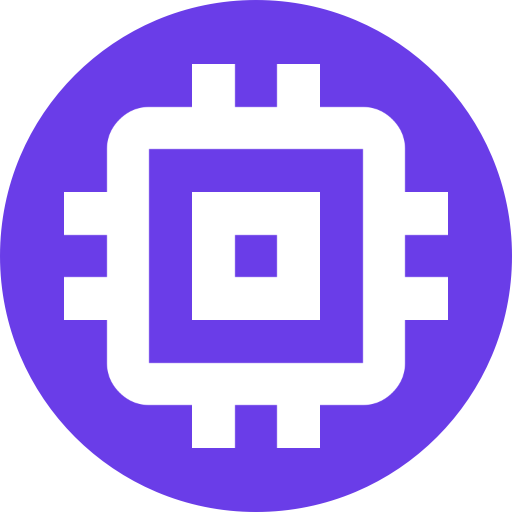System Requirements
Host Operating System
Scrypted can run on Mac, Windows, Proxmox VE, and Linux (via Docker).
TIP
Proxmox VE is the recommended installation host for dedicated Intel/AMD servers, and is preferred over Docker.
Linux + Docker installations should use Ubuntu Server 64bit 24.04 LTS Noble as the host, including Raspberry Pi.
Base System Requirements
Scrypted can run on low power devices such as a Raspberry Pi 4 or more powerful devices like an Intel NUC or Mac Mini. Most users will be just fine with a low powered device. However, if running software Motion Sensors or Scrypted NVR, the performance requirements will increase per camera.
WARNING
The server must be connected to the network with a wired network connection. If the server has a wireless connection, disabling it altogether is recommended.
TIP
When choosing cameras or a server, consult the Buyers's Guide for recommendations that will work together to perform best with Scrypted.
NVR System Requirements
Server
The Raspberry Pi 4 and low performance NAS are not recommended for use with Scrypted NVR. Here are the baseline hardware recommendations:
| Operating System | CPU Generation |
|---|---|
| Windows | 9th Generation (or equivalent for AMD) |
| Linux | 6th Generation (or equivalent for AMD) |
| macOS | Apple Silicon |
The following chart is a rough idea of the capabilities of a few such systems.
| Hardware | Operating System | Number of Cameras | Notes |
|---|---|---|---|
| Dell Wyse 5070 | Proxmox/Docker | 5 | Available cheap on eBay. |
| Intel N100 | Proxmox/Docker | 12 | New Intel NUC that has a fantastic iGPU for accelerated transcode and detection. |
| Mac Mini 16GB | macOS | 20+ | Scrypted NVR can leverage Apple Silicon's Neural Engine. |
| Intel Core Ultra 125h | Proxmox/Docker | 20+ | Scrypted NVR can leverage Intel's NPU. |
Cameras
Only local RTSP Cameras are officially supported by Scrypted NVR. This is typically any camera that implements the ONVIF and RTSP protocol and uses the H.264 video codec.
Unsupported hardware (which may work to varying degrees) includes:
- Cloud cameras like Ring, Google/Nest, and Arlo.
- Non-native RTSP Cameras like Wyze.
- Non manufacturer provided custom firmware like Thingino.
- Battery powered cameras.
Storage
WARNING
A drive of at least 1TB is required for NVR to function properly.
Any hard drive will work, surveillance hard drives are recommended. Flash drives and SD cards should not be used, as they will corrupt quickly due to the high write volume.