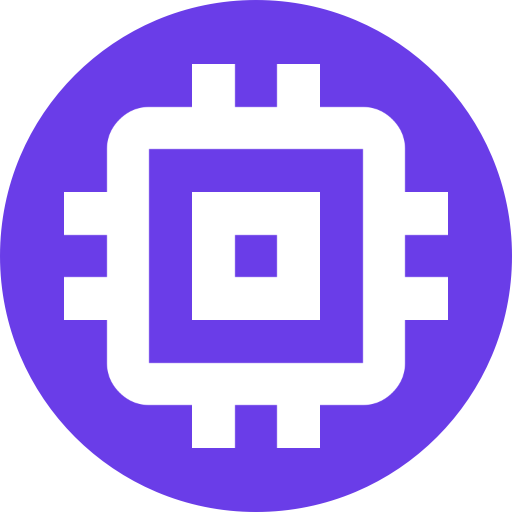Object Detection
Object Detection plugins analyze the camera stream for recognizable objects (people, cars, animals, packages). These plugins are only used by Scrypted NVR for smart detections.
There are several Object Detection Plugins available. Choose the best one for your Scrypted NVR Server.
CoreML
Uses the Neural Engine only available on Apple Silicon.
OpenVINO
Can use Intel CPU, GPU, and NPU for hardware acceleration. The Console will show the available hardware. Recommended for AMD and Intel systems.
ONNX
Available for Proxmox/Docker (using the nvidia image tag) or Windows. Can use NVIDIA GPU for hardware acceleration. ONNX requires CUDA drivers to be installed on the host. Windows users must also install cuDNN. The Console will show the available hardware. Recommended for use on NVIDIA GPUs.
Tensorflow Lite
Available on all platforms. Can use Coral.ai TPU for hardware acceleration.
To use a Coral EdgeTPU within docker:
- The docker host must install the appropriate EdgeTPU drivers:
- EdgeTPU USB Drivers: https://coral.ai/docs/accelerator/get-started/
- EdgeTPU M.2 or PCIe Drivers: https://coral.ai/docs/m2/get-started/
- Modify
~/.scrypted/docker-compose.ymlon the host to pass throug the appropriate USB or PCI devices. - Then recreate the docker container:
cd ~/.scrypted
docker compose down
docker compose up -d- Upon successful installation, the
Tensorflow LitePlugin will report the device in Settings and theConsolelog.
edge tpus [{'type': 'pci', 'path': '/dev/apex_0'}]
model: yolov8n_full_integer_quant_320
added tpu {'type': 'pci', 'path': '/dev/apex_0'}