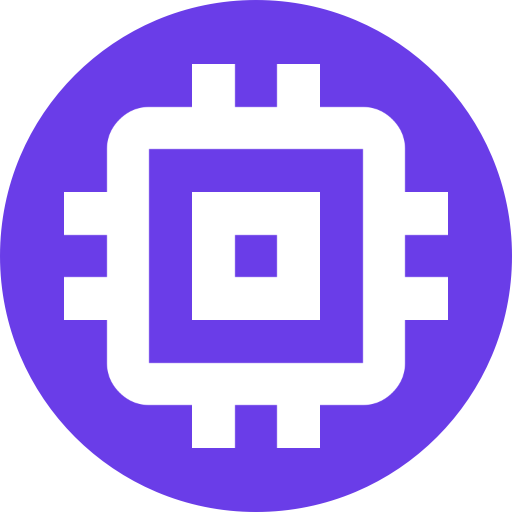Experimental
Cluster Mode
WARNING
Cluster Mode currently requires the beta server image or prerelease Desktop app.
Cluster Mode enables distributed computing. Plugin, detection, decode, and encode will automatically be assigned to the best suitable machine in a cluster.
A machine can operate in either server or client mode. There can only be one server machine but there may be multiple client machines. The server machine will ingest the camera streams, while client machines will perform detection. Machines in a cluster can be a mix of operating systems and architectures. For example, you can use a NAS saving video Unraid (server) with a Mac Mini performing detection (client).
Cluster Server Setup
The Cluster server will ingest the camera streams and save them to the NVR storage.
Create and edit Scrypted .env configuration file:
nano ~/.scrypted/volume/.envnano ~/.scrypted/volume/.envnano ~/.scrypted/volume/.envtouch ~/.scrypted/volume/.env
open -a TextEdit ~/.scrypted/volume/.envnotepad %USERPROFILE%\.scrypted\volume\.envPaste the following into the editor, and make the necessary changes.
# Set worker type. There can only be one server.
SCRYPTED_CLUSTER_MODE=server
# This is the IP of this machine.
SCRYPTED_CLUSTER_ADDRESS=192.168.2.130
SCRYPTED_CLUSTER_SECRET=swordfish
SCRYPTED_CLUSTER_LABELS=storageRestart the server.
WARNING
Compute plugins like OpenVINO will fail to load until a Cluster Client is set up and connected in the next section.
Cluster Client Setup
A Cluster client will perform video decoding and detection.
When adding a client, install Scrypted as usual (and switch to the beta tag). Account creation is not necessary. Once the server is running, create and edit Scrypted .env configuration file:
Create and edit Scrypted .env configuration file:
nano ~/.scrypted/volume/.envnano ~/.scrypted/volume/.envnano ~/.scrypted/volume/.envtouch ~/.scrypted/volume/.env
open -a TextEdit ~/.scrypted/volume/.envnotepad %USERPROFILE%\.scrypted\volume\.envPaste the following into the editor, and make the necessary changes.
# Set worker type. There can be multiple clients.
SCRYPTED_CLUSTER_MODE=client
# this is the IP of the server machine,
# matching the SCRYPTED_CLUSTER_ADDRESS in the prior section.
SCRYPTED_CLUSTER_SERVER=192.168.2.130
SCRYPTED_CLUSTER_SECRET=swordfish
# designate this server as available for decode and detection workloads
SCRYPTED_CLUSTER_LABELS=compute,@scrypted/openvino
# if this is a mac, delete the previous line and
# use @scrypted/coreml label instead
# SCRYPTED_CLUSTER_LABELS=compute,@scrypted/coremlRestart the client.
INFO
Cluster clients are not accessible at https port 10443 like the server. All connected clients can be viewed and managed from the primary server.
Plugins in the sidebar will show connected workers and their running processes.
Server Settings in the sidebar will show Cluster Settings.
Optional Properties
# Custom name for the worker
SCRYPTED_CLUSTER_WORKER_NAME=my-worker-name